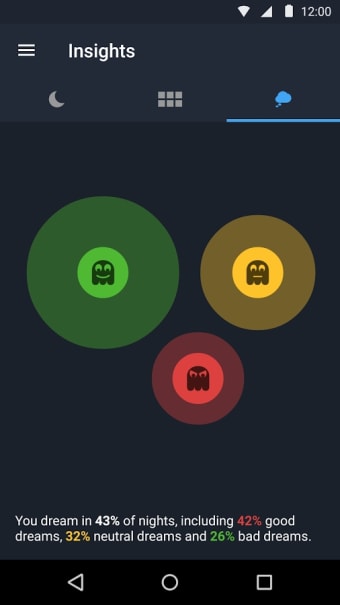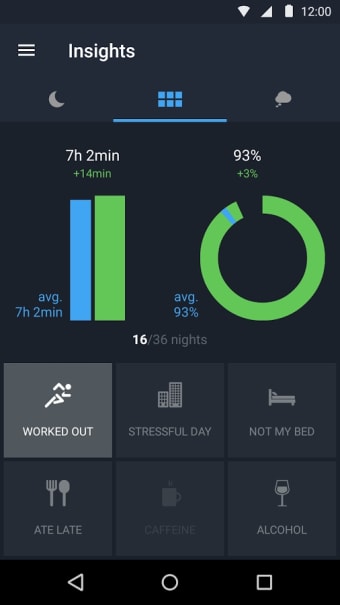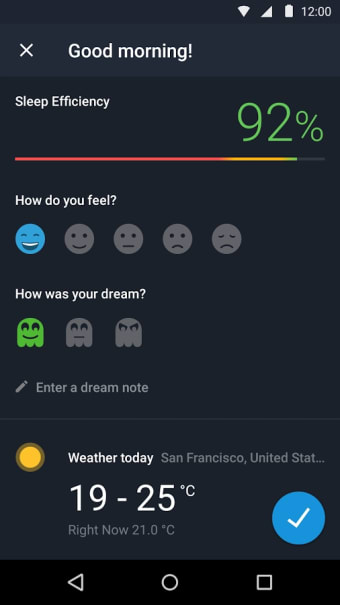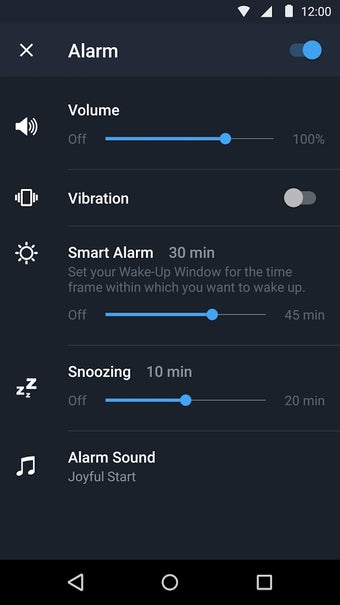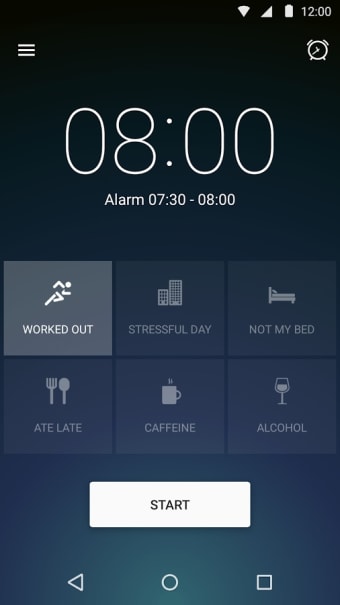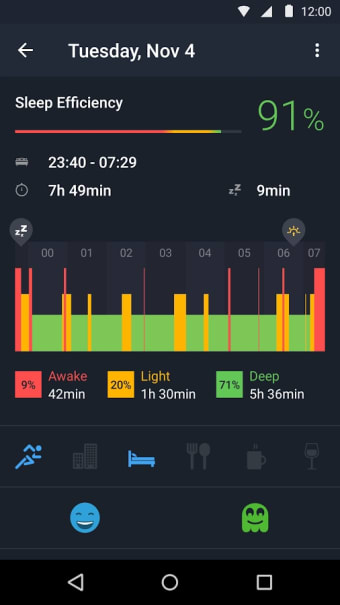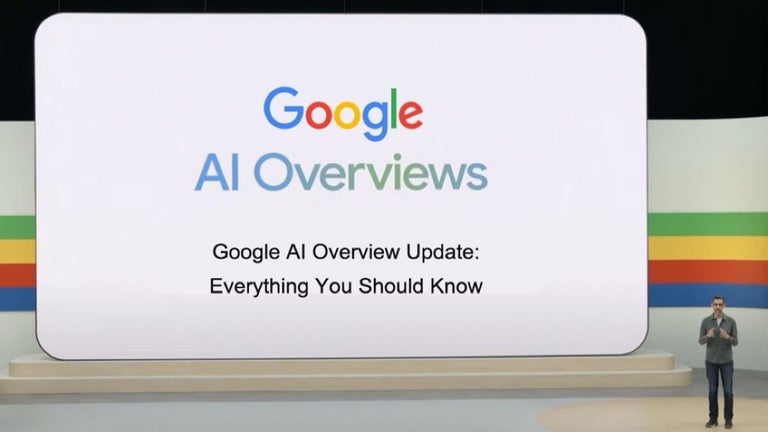Sweet dreams are made of this
Are you getting tired a lot? Feel like you're not getting enough sleep? Give Runtastic Sleep Better a try and you could find that your energy levels improve - and even notice an improvement in your mood.
What does Sleep Better do?
Sleep Better isn't a new concept, and there are plenty of other sleep assistant apps around, including Sleep as Android, Sleep Cycle alarm clock, and Sleepbot. However, this is the first foray into the dreamworld from fitness app giant, Runtastic. The app's mission is to help you get a better night's sleep by analyzing your sleep patterns and helping you assess the factors that cause you to sleep better.\n
There are several facets to Sleep Better, which combine to make it a comprehensive tool for helping you get the right sleep balance. The app includes a Smart Alarm, sleep diary, statistics, dream tracker, and an Insights section which records the effect your daily activities and meteorological conditions have on your sleep patterns. Here's a breakdown of these features:
The Smart Alarm is designed to wake you up at the best possible moment for you. By monitoring the way you sleep (we'll come on to this), Sleep Better is able to wake you up during the period where you're sleeping lightly and in which you'll be likely to awake feeling rejuvenated. You just set the time you need to be up by and the window of time you're prepared to wake before this (I go for 30 minutes), and the alarm will sound at the point in this period when Sleep Better feels you're best ready to rise and shine.
The Smart Alarm allows you to pick from several great tones and sound effects to wake up to. Music ranges from upbeat, inspirational grooves to relaxing beats, while the sound effects including breaking waves, babbling brooks, and ringing bells.
Rather than being just a fancy alarm clock, Sleep Better is actually more about tracking and recording your sleep. The app's sleep diary keeps a log of every sleep you have, giving you very detailed information each time to help you learn what's going on in your body and brain once you shut your eyes and enter the land of nod.
Each entry in your sleep diary is automatically processed by the app. It gives you an overall sleep efficiency score based on how much of your time in bed you actually slept. You can view a timeline of your sleep cycle in a clear graph that spells out when you were awake, in a light sleep, and in deep sleep. When you wake up,you can log whether you had good or bad dreams, enter information about your dreams, and set your mood at the point of waking up, based on a smiley/sad face rating scale.
Before you turn on Sleep Better every night you can (and should) log aspects of what you did before you slept that day. You can toggle options for 'worked out', 'drank alcohol', 'ate late', 'not in my bed', 'caffeine', and 'stressful day'. All of these factors play a part in the quality of your sleep, as you'll see from the Insights section of Sleep Better, where you can view correlations and patterns in these areas, as well as checking out how lunar phases affect your sleep.
I would've liked the ability to enter more information about daily circumstances other than just the preset options. It would be nice to have more of a detailed daily diary, including, for example, information about why a day was stressful, or what type of exercise you did. This could then be used to track over time very particular things that cause you to sleep well or badly.
But how does it work?
To use Runtastic Sleep Better you need to place your mobile device on the bed next to your pillow before you go to sleep. Make sure you plug in the charger cable because the application will suck power.
Sleep Better works by monitoring the movements you make when you're asleep, via your mobile's accelerometer, which can detect very precisely every toss and turn. The precise tech behind Sleep Better isn't completely clear though, and it's hard to know if the app is monitoring other factors, such as your breathing (which the aforementioned Smart Alarm Clock does, for example).
The user interface in Sleep Better is smart and the options are clearly laid out. Setup instructions are available through the app, although I felt the app could have been more detailed in its explanation of what it does and it would've been good to have tips on how to interpret the stats Sleep Better throws out.
But does it actually work? I've only tested the app for a couple of nights so far, and both times I've enjoyed waking up to the Smart Alarm, which seems to catch me in a fairly alert state. I'm not sure about the accuracy of the sleep data itself, though. For instance, Sleep Better was telling me that I'd only been in a deep sleep for an average of two minutes out of a seven and a half hour sleep, which seems way to small. However, this could be just down to my own very unhealthy lifestyle!
One word of warning: Sleep Better isn't always great if you sleep with someone else, especially if they use the app as well. My wife and I tested the app together and on one occasion her Smart Alarm woke her up an hour before I wanted to be up, causing me to feel grumpy at not being able to drift off again, rather than like I'd 'slept better'. So if you and your partner are both using the app, I suggest you tweak your Smart Alarm settings together to a smaller waking time windows, to make sure neither of you gets a rude awakening when you're not ready.
Sleep tight
It's hard to vouch for the effectiveness of Runtastic Better Sleep given that results may differ from person to person. However, I found the process of getting up much easier when using the app's Smart Alarm, and Better Sleep will certainly help raise your awareness of the science of sleep.